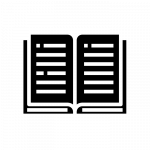Bible
Wide Margins. Double Column. A trusted translation (NIV, NET, NLT, ESV, BSB) available in other mediums.
- Hardcover Cambridge ESV (This is what I am using)
- ESV Crossway Wide Margin
- Crossway Panorama - New Testament only
- Berean Study Bible
- or any Bible you already have.
Bible Apps
3 important things these apps can help with
- Listen while you read (so helpful to read faster)
- Compare verse/word translation choices
- Lookup original Hebrew or Greek words
Apps are great for opening on a tablet while you study, or to play the audio while you read. And also you can check alternate translations as you focus in on a specific section of text.
- Youversion Bible App
- NET Bible
- Step Bible
- Blue Letter Bible
- Bible Project
Reading Plan
Join The Narrative Every Chapter Reading Checklist 2023
- Print out and tape into the back of your bible.
- Then check off as you read.
- Record your start date for the first chapter and then your end date for when you finally check off all chapters.
- Replace and do it again.
Alternative reading plans:
Pens and Pencils
Keep it simple. One color for underlining, one pen for writing in the margins, and one or two colored pencils for highlighting. This should give you enough options to build a scheme that works for you.
- Pens
- Underlining - Yellow Pigma Micron 05
- Write in the margin - Black micron 005 or fine ball point
- Buy the Pigma Micron pens at the local Michael's so you can just pick the colors you want rather than large packs.
- Pencils
- Highlighting / Connecting lines - Use regular colored pencils; recommend two, Blue and Green.
Test out your tools in the preface pages of your Bible to check for color and bleeding.